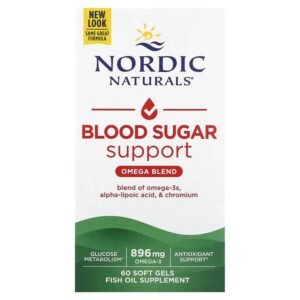ACCU CHEK Smart Pix, 1 pcs
$69,30
In stock
Using the Accu-Chek Smart Pix device reader is simple:
Connect the reader to your computer.
Place the meter in front of the reader, so that the infrared windows are facing each other. They should be about 4 inches apart. Turn the meter on in data transfer mode. Check your User’s Manual to find out how.
Accu-Chek Aviva meters: Press the left and right arrows simultaneously for more than 3 seconds.
Accu-Chek Nano meter: With the meter off, press and hold both arrow buttons until the 2 arrows on the display alternately flash.
Accu-Chek Compact Plus meter: Press the S and M buttons at the same time.
Data transfer starts automatically. Your report will appear in your default Internet browser, so you can view and print it.
Other products from this and related categories
Other products from this and related problems